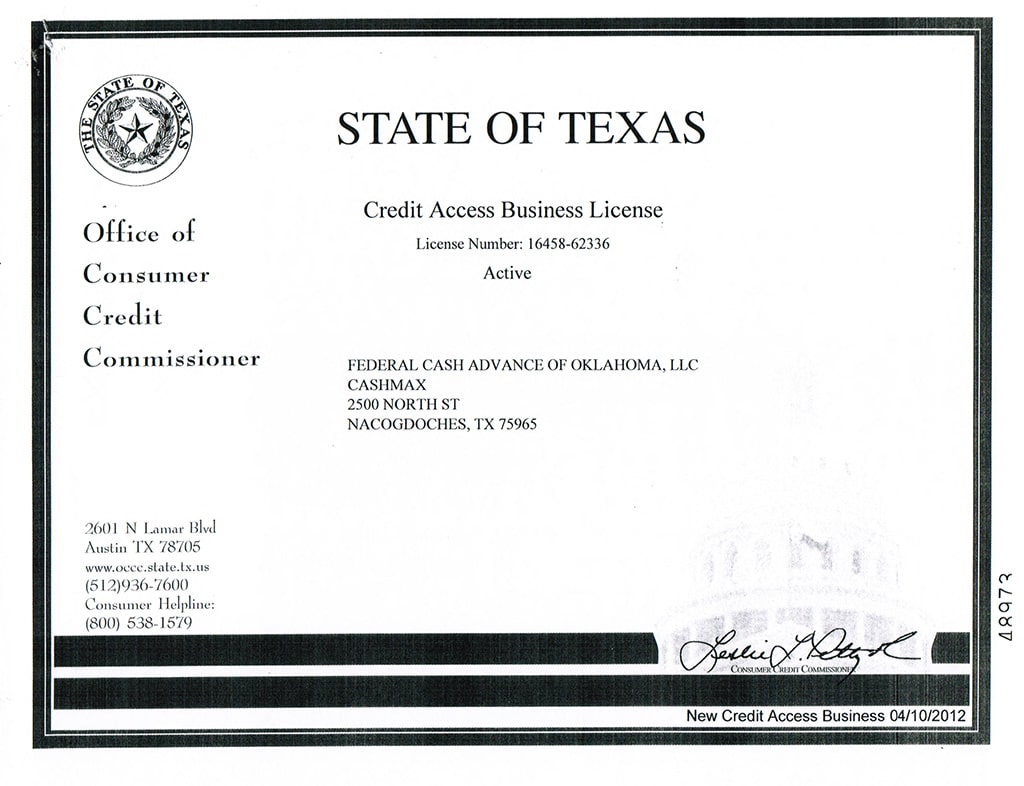As the holiday season approaches once again, millions of consumers will be turning to the Internet as a convenient way to do their holiday shopping and purchase gifts. As you prepare to head into the cyber world armed with your credit card, take heed of some of these online shopping tips to ensure your holiday spending is safe and secure.
Use Secure Sites
Check for SSL (secure sockets layer) encryption before you shop on any website. Sites with SSL will show HTTPS:// in the address bar instead of HTTP://, and there will also be a padlock icon.
Stick to the Familiar
Shop on familiar, trusted websites that you know are legitimate, like Amazon.com or the official website of a major retailer, like Walmart or Barnes & Noble. When navigating to one of these major sites, make sure you are on the official website. Misspelled words and the use of domains like .net instead of .com are indicators that you could be on a copycat site, so watch out for that. You can also download the official apps for major retailers and do your shopping that way.
Stay Up to Date on Your ‘Vaccinations’
Hopefully you know that you should never input your credit card info on a public computer. When you do your online shopping, do it on your own device and on a secure Internet connection. As you browse and buy on your PC or laptop, make sure your computer has a good antivirus program and that you are keeping it up to date so you stay protected from malware.
Password Protection
You hear it all the time, and that’s because it’s important: Use unique and strong passwords on each website you have an account with. Make it as difficult as possible for hackers to break into your account and steal your private information. You are likely to use shopping sites you’ve never bought from before as you search for gifts this season. When you create new accounts on those sites, use fresh passwords—never the same password that you’ve already used on other sites.
Be a Safety Monitor
Routinely check your credit card and bank account balances and purchase histories to monitor for fraudulent purchases. If you see a purchase you don’t recognize, trace its origins before panicking. If you bought something on eBay, for instance, the invoice may have a business name attached to it that you don’t recognize because it’s coming through the seller’s company. But if you determine that a purchase showing up on your account is one you didn’t make, get on the phone immediately to report the fraudulent activity and have it taken care of through your bank, the card issuer, etc. Companies like PayPal, Amazon, eBay, etc., also often have protections in place so you aren’t held accountable for fraudulent purchases, so make sure you report the problem to the retailer or shopping site, as well.